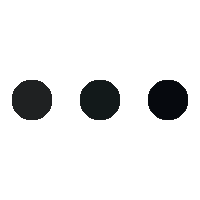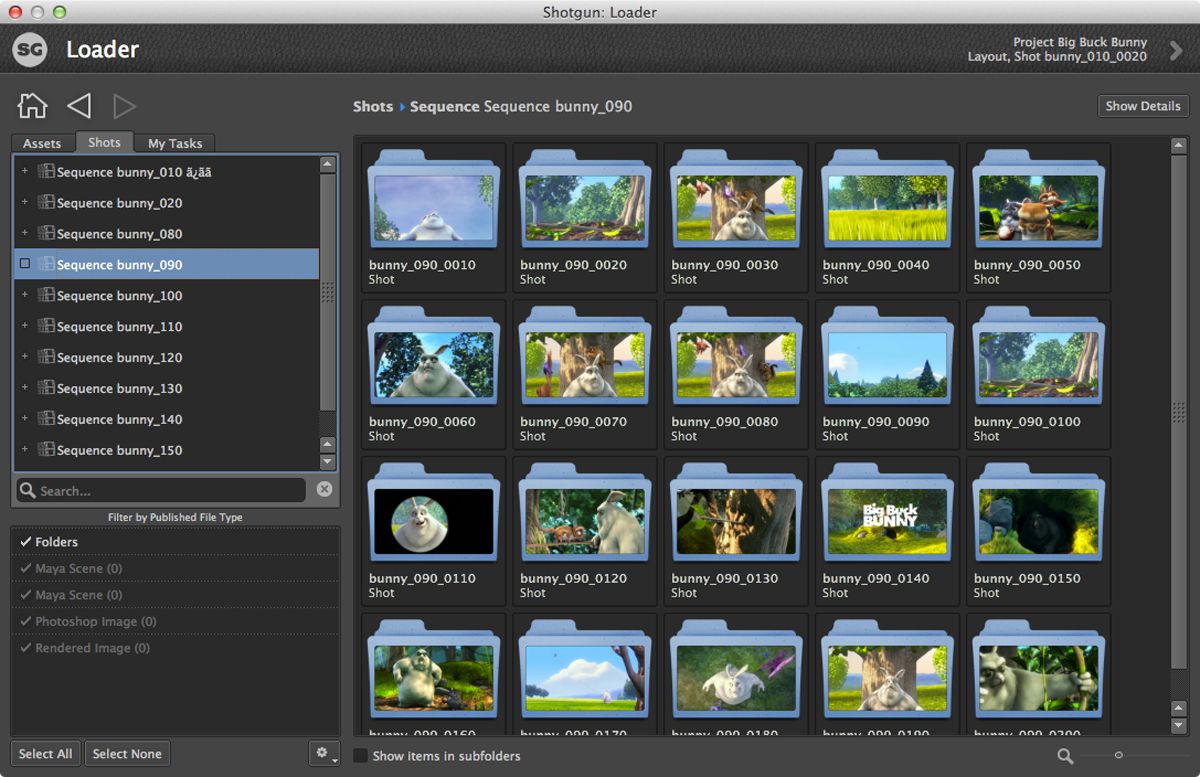In the dynamic world of indie game development and small studios, utilizing the right tools can significantly amplify the benefits of effective asset organization. Here are some essential tools that can enhance your asset management practices:
- Version Control Systems (VCS): Git, along with platforms like GitHub or GitLab, is a staple for version control. It enables you to track changes, collaborate seamlessly, and maintain a history of asset modifications. VCS also aids in branching for experimental features without affecting the main asset repository.
- Digital Asset Management (DAM) Software: DAM tools like Trello, Asana, or Monday.com help streamline the workflow by organizing tasks, assets, and deadlines. These platforms foster collaboration, allowing team members to assign tasks, track progress, and communicate efficiently.
- File Naming Utilities: Tools such as Bulk Rename Utility or Ant Renamer prove invaluable for enforcing consistent naming conventions across a multitude of assets. These utilities can save time and ensure assets are easily recognizable by the entire team.
- Asset Management Software: Tools like Unity’s Asset Store or Unreal Engine’s Marketplace offer built-in asset organization capabilities. They enable developers to store, categorize, and even sell assets, simplifying the process of integrating third-party resources.
- Cloud Storage Services: Services like Google Drive, Dropbox, or Microsoft OneDrive provide centralized cloud storage for assets, enabling seamless access and collaboration across distributed teams. Just ensure that the chosen service is secure and suits your storage needs.
- Project Management Tools: Tools like Notion or Monday.com combine asset organization with project management features. They allow you to create task boards, document requirements, and track progress, all within a single interface.
- Custom Asset Management Tools: For more complex projects, consider developing or customizing asset management tools tailored to your specific workflow. This offers the advantage of a highly tailored system designed to fit your team’s exact needs.
Choosing the Right Tools
When selecting tools for asset organization, consider factors such as the size of your team, the complexity of your project, and your familiarity with the chosen software. Keep these points in mind:
- Scalability: Ensure the tools you choose can grow with your project. A solution that works for a small team might not be suitable as your studio expands.
- Usability: Opt for tools that team members find intuitive and easy to adopt. Complicated software can lead to resistance and slow down adoption.
- Integration: Look for tools that can integrate with your existing software ecosystem. A seamless flow of assets between software applications can significantly enhance efficiency.
- Collaboration: Prioritize tools that emphasize collaboration. Features like real-time editing, comments, and notifications can foster a cohesive team environment.
In the realm of indie game development and small studios, the tools you choose to facilitate asset organization can be as critical as the organizational practices themselves. Finding the right balance between powerful features, user-friendliness, and integration capabilities is key to optimizing your asset management workflow. By incorporating these tools into your process, you empower your team to collaborate effectively, streamline development, and deliver outstanding gaming experiences that captivate players.
Developing Your Own Custom Asset Management Tool
While off-the-shelf tools offer convenience, there might come a time when your indie game or small studio’s unique requirements call for a tailor-made solution. Creating a custom asset management tool can provide unparalleled control and efficiency in organizing your game assets. Here’s a brief guide on what to consider if you’re contemplating this route:
Assess Your Needs:
Begin by assessing your team’s workflow, asset types, and collaboration patterns. Identify pain points and areas where existing tools fall short. This analysis will help you determine what features your custom tool needs to address.
Scope and Complexity:
Decide on the scope and complexity of your custom tool. Will it be a simple script to automate file naming, or a comprehensive application encompassing asset storage, metadata management, and collaboration features? Consider the resources required for development and maintenance.
Technical Stack:
Choose a suitable technology stack for development. Depending on your team’s expertise, you might opt for programming languages like Python, JavaScript (Node.js), or frameworks like Django or Flask. Ensure the chosen stack aligns with your long-term goals.
Design and User Experience:
Design an intuitive user interface that simplifies asset management tasks. Keep the end-users – your team members – in mind and prioritize usability. A well-designed interface encourages adoption and boosts productivity.
Data Storage and Security:
Determine how and where your assets will be stored. You might choose to store them locally, on a company server, or leverage cloud storage services. Implement robust security measures to safeguard sensitive assets.
Collaboration Features:
If collaboration is a priority, incorporate features that allow team members to collaborate seamlessly. This might involve real-time editing, comments, version tracking, and notifications.
Testing and Iteration:
Thoroughly test your custom tool in different scenarios to iron out any bugs or usability issues. Involve your team in testing to gather valuable feedback and make necessary improvements.
Documentation and Training:
Create comprehensive documentation to guide your team on how to use the custom tool effectively. Offer training sessions if needed to ensure everyone is comfortable with the new system.
Maintenance and Updates:
Plan for ongoing maintenance and updates. As your team’s needs evolve, your custom tool will need to adapt as well. Regular updates and improvements will ensure its continued usefulness.
Benefits and Challenges:
Developing a custom asset management tool offers the advantage of tailored functionality, but it also demands time, resources, and technical expertise. Consider the trade-offs between building a custom solution and using existing tools.
What are the most popular asset organization tools in game dev?
Certainly, there are several asset organization tools that game developers, especially those in indie studios or small teams, often use to streamline their workflows and manage game assets effectively. Here are a few examples:
Unity Asset Store:
Unity’s built-in Asset Store provides a platform for developers to purchase, sell, and share assets. It also offers tools for managing and organizing purchased assets within the Unity engine, making it easy to integrate third-party resources into your projects.
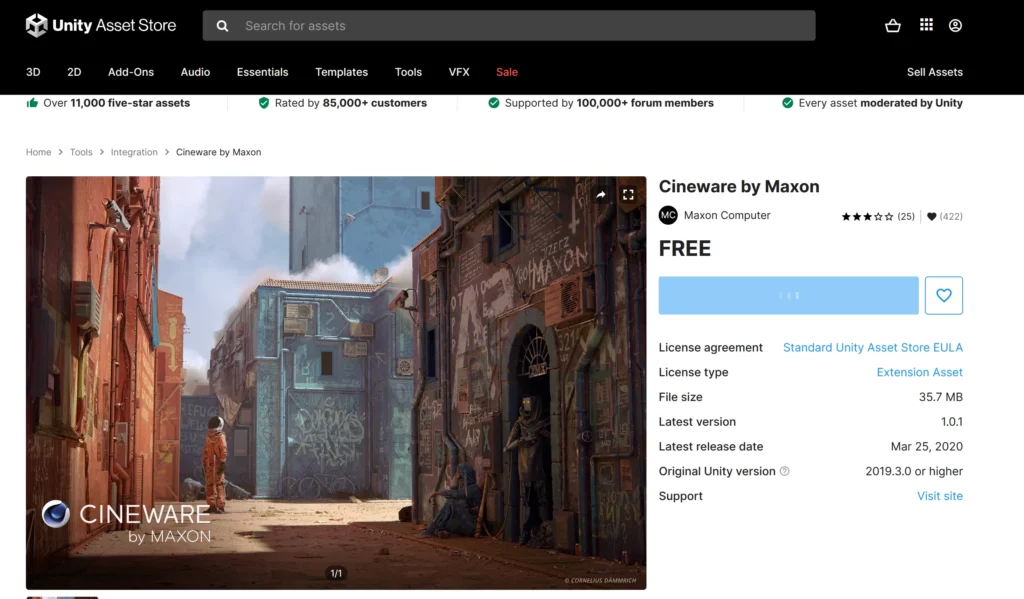
Unreal Engine Marketplace:
Similar to Unity’s Asset Store, the Unreal Engine Marketplace offers a collection of assets, including 3D models, textures, animations, and more. The Unreal Engine’s asset management features allow you to efficiently integrate these assets into your projects.
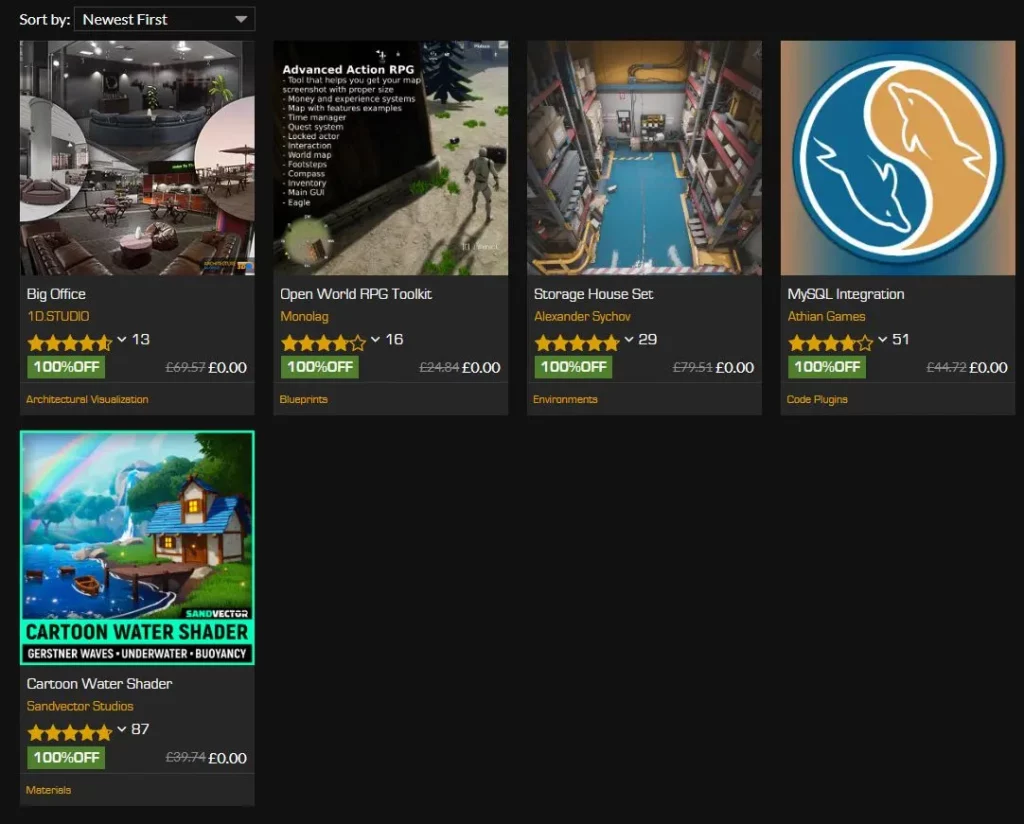
Trello:
Trello is a visual project management tool that can be adapted for asset organization. You can create boards for different asset categories and use cards to represent individual assets. This helps teams keep track of assets, assign tasks, and collaborate effectively.
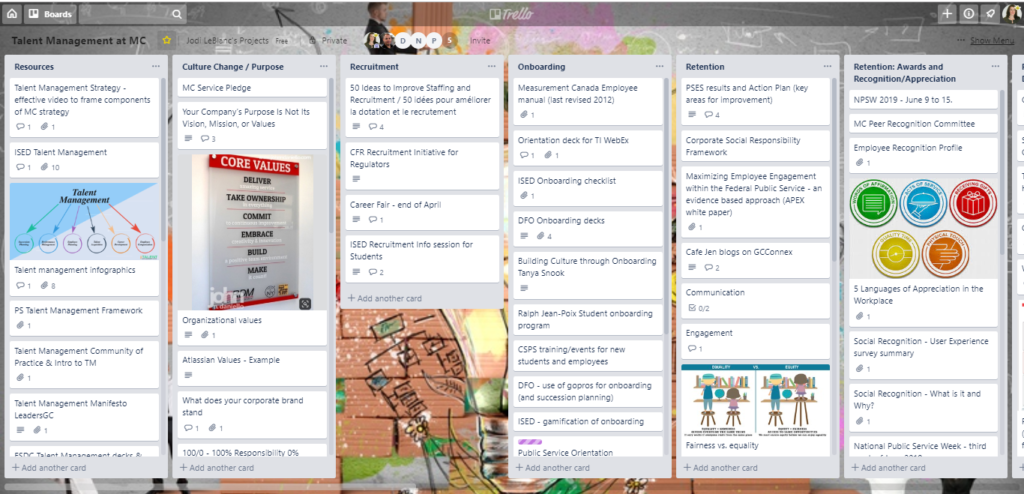
Asana:
Asana is another project management tool that can be customized for asset organization. You can create tasks for each asset, attach relevant files, set due dates, and assign team members. It’s particularly useful for tracking the progress of assets throughout the development process.
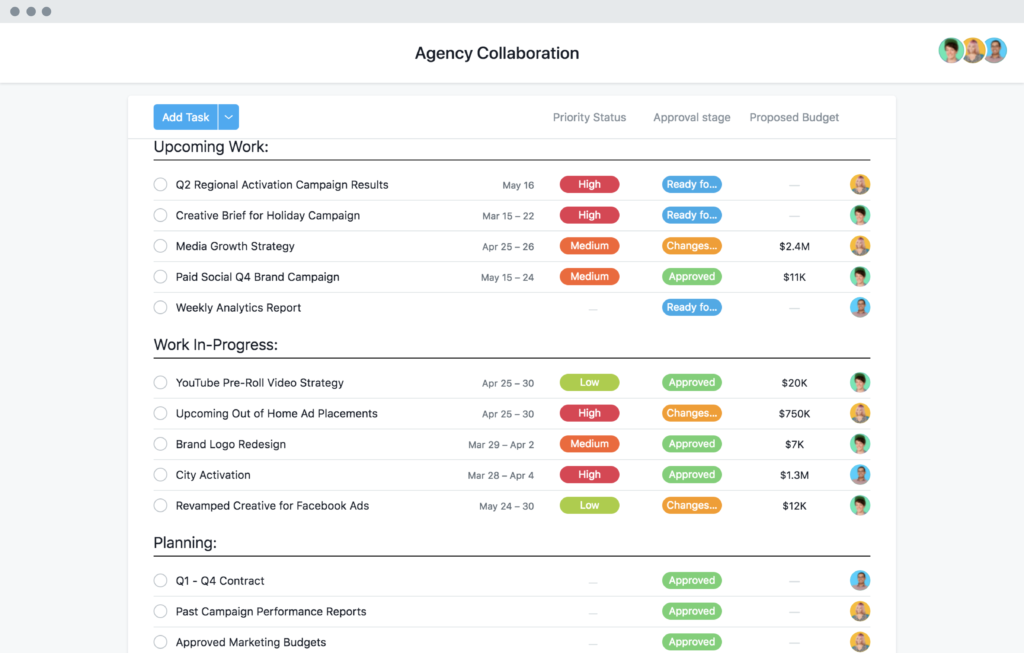
Notion:
Notion is a versatile all-in-one workspace that can be used for project management and asset organization. Its flexible interface allows you to create databases, task boards, and wikis that can effectively manage assets and related documentation.
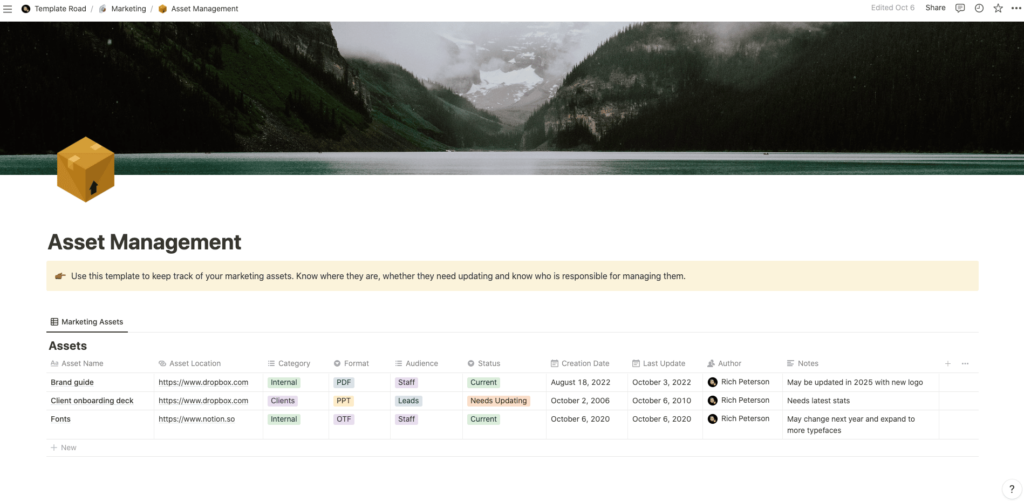
GitHub/GitLab:
While primarily version control tools, GitHub and GitLab can also be used for asset organization. By utilizing a structured repository and branching strategy, teams can manage various asset versions and collaborate on asset-related code and files.

Shotgun:
Shotgun is a comprehensive project management and asset tracking tool designed specifically for the entertainment industry, including game development. It enables studios to manage assets, tasks, and production pipelines in a unified system.
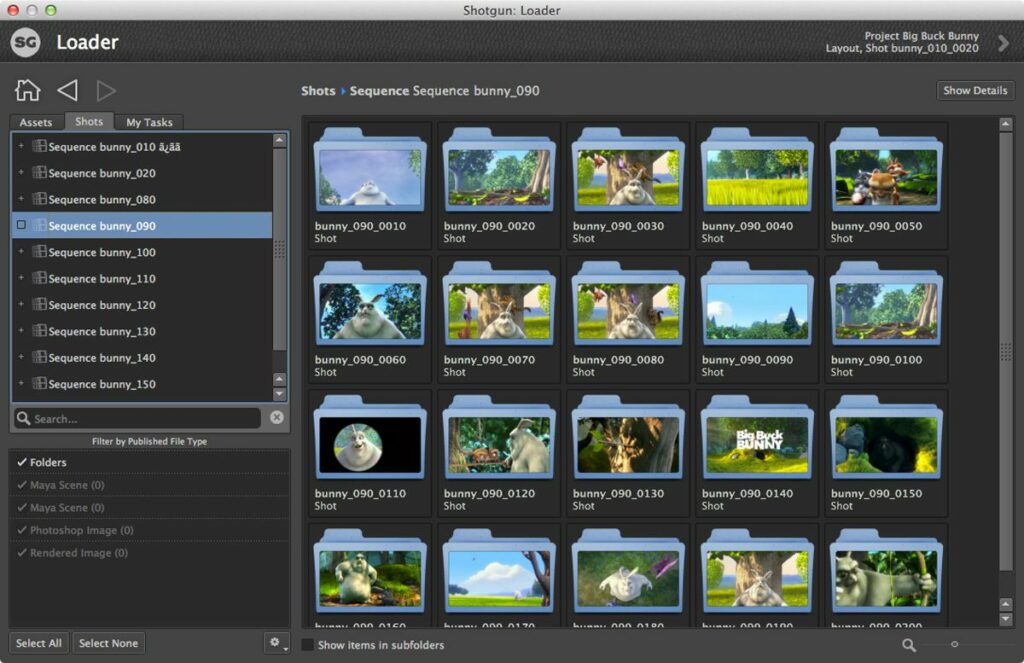
Quixel Bridge:
Quixel Bridge is a tool designed for managing and organizing 3D assets and textures. It’s particularly useful for creating and managing material libraries, ensuring consistency across your projects.
PureRef:
PureRef is a reference image viewer that can be useful for artists and designers. It allows you to organize and display reference images, making it easier to maintain visual consistency and inspiration throughout the development process.
Custom Solutions:
Some studios develop their own proprietary asset management tools tailored to their specific needs. These solutions could range from simple scripts for file renaming to sophisticated databases that handle asset storage, metadata, and collaboration.
Game asset organizational tools comparison table
Here’s a comparison table that provides an overview of the features and pricing models (free/paid) for the asset organization tools:
| Tool | Features | Pros | Cons | Pricing Model |
|---|---|---|---|---|
| Unity Asset Store | – Vast collection of assets | – Quick integration into Unity projects | – Limited to Unity ecosystem | Mix of Free and Paid Assets |
| – Seamless integration with Unity projects | – High-quality assets available | – Quality can vary among assets | ||
| – User reviews for asset quality | – Time-saving for asset creation | – Some assets may be expensive | ||
| Unreal Engine | – Extensive collection of game assets | – Designed for Unreal Engine compatibility | – Requires Unreal Engine usage | Mix of Free and Paid Assets |
| Marketplace | – Direct integration with Unreal Engine projects | – Variety of high-quality assets | – Quality may vary among assets | |
| – Asset compatibility | – Saves time in asset creation | – Some assets can be expensive | ||
| Trello | – Visual task management | – Simple and intuitive interface | – May lack advanced project management features | Freemium (Free and Paid Plans) |
| – Customizable boards and cards | – Enhances visibility of tasks and progress | – May require additional tools for complex needs | ||
| – Collaboration features | – Suitable for small teams and indie developers | |||
| Asana | – Comprehensive project management | – Advanced task tracking and dependencies | – Learning curve for some users | Freemium (Free and Paid Plans) |
| – Task tracking and assignment | – Integration with other tools and services | – Can be overwhelming for small projects | ||
| – Integration capabilities | – Enables collaboration and team communication | |||
| Notion | – All-in-one workspace | – Flexible customization of databases and boards | – May have a steeper learning curve | Freemium (Free and Paid Plans) |
| – Customizable databases and boards | – Supports various types of content | – Limited integration options | ||
| – Collaboration features | – Simplifies documentation and project management | |||
| GitHub/GitLab | – Version control and code management | – Essential for code and asset version control | – Focused on code management | Freemium (Free and Paid Plans) |
| – Collaboration on assets and code | – Enables collaboration across distributed teams | – May require separate tools for non-code assets | ||
| Shotgun | – Project management and asset tracking | – Designed for media and entertainment industries | – May be complex for small projects | Subscription-Based |
| – Production pipeline management | – Centralized management of assets and tasks | – May require training for effective use | ||
| Quixel Bridge | – 3D assets and textures management | – Access to high-quality, visually appealing assets | – Limited to 3D assets and materials | Freemium (Free and Paid Plans) |
| – Access to high-quality materials | – Simplifies asset selection and integration | – Requires additional software for editing | ||
| PureRef | – Reference image viewer | – Simplifies reference image organization | – Lacks more advanced project management features | One-Time Purchase |
| – Organize and display reference images | – Provides visual inspiration for asset creation | – Limited to reference image management | ||
| Custom Solutions | – Tailored to specific studio needs | – Optimized for the exact workflow and needs | – Requires development time and expertise | Varies (Custom Development) |
| – Customizable features and workflows | – Can address unique challenges and requirements | – Ongoing maintenance may be required |
When selecting an asset organization tool, consider factors such as the size of your team, the complexity of your project, the types of assets you work with, and your preferred workflow. Experiment with different tools to find the ones that best fit your studio’s requirements and enhance your development process.